It enables you to visually analyze your website pages in order to assess how users interact with those pages, and helps you understand the answers to questions as per Google Analytics such as:
- Is my page layout optimal for what I want users to accomplish on the page?
- Are my users seeing the content I want them to see?
- Are my users finding what they're looking for on the page?
- Are my calls to action motivating or visible enough?
- Which links are users clicking?
For SEO purpose this analysis report is very helpful, Try it out.






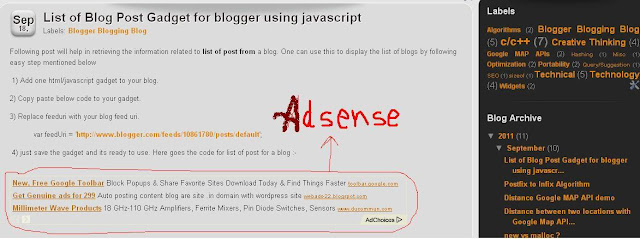
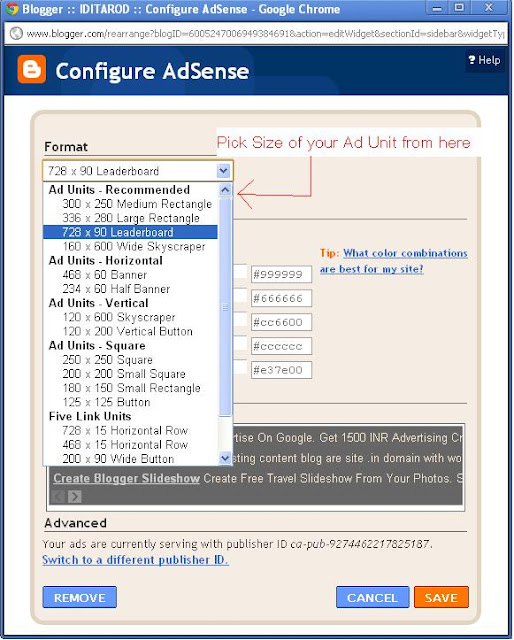 :
:






